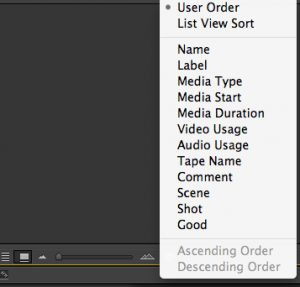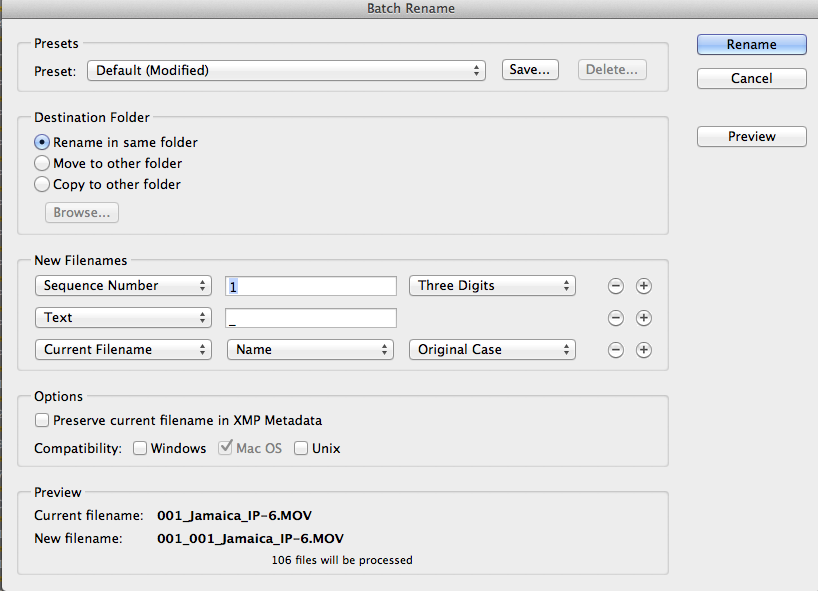Ok, so if you’ve been following the site you probably know about reLink reTooled. You know that it was created to be able to relink files of different titles and durations, for things like relinking an offline edit to a color correct.
What you may not have realized is there is a ton of other ways to use it. In this video, we talk about using it in conjunction with Final Cut Pro 7’s Media Manager or Premiere Pro’s Project Manager. Now we all know we can use these features to archive our projects to make our project smaller. But we can also use them to be able to take our projects on the road without the overhead of all of the original media.
So here’s the scenario, you’ve been working all day on an edit and its starting to get late. You want to finish up the edit at home, but you don’t have time to copy all of the media to an external drive. After all, a large edit could easily contain hundreds of gigabytes worth of footage. Sure, you could media manage your project so you can trim your sequence down to just a few seconds of handles to finish your edit, but how would you then get your edit relinked to your original media when you get back to the office.
Enter reLink reTooled…
Just remember, all of your media needs to be .mov files for this workflow to work!