Like many other editors currently in limbo over the state of Apple’s pro desktop line, the Mac Pro, I asked myself what my next computer would be. Now, I want to clarify, my situation is not a dire one. I’m not a facility manager trying to decide how to manage a large number of machine upgrades over the next few years. In fact, the computer I’m looking to replace is not my work machine at all. It is my home setup, currently a 2006, Mac Pro 1,1. My work machine is a 2010 Mac Pro, with 12 cores, fully specked out, with 64 GB or RAM and an SSD boot. While I do have concerns about what my office will do if the Mac Pro ceases to exist, or exist in a usable form factor for our needs, this post isn’t about that. I think myself and my company have taken a wait and see approach to that issue for the time being. If 2013 passes and we’ve still seen or heard nothing from Apple on that front, that is when the tough decisions will probably need to get made.
In terms of my home setup, I do occasionally bring graphics, compositing, and finishing work home. I do personal editorial work, which I’ve switched over to Premiere Pro CS6. Also, I do Photoshop and Lightroom work on large RAW photo files on strictly a hobby basis. Eventually I decided that I couldn’t wait any longer for a new Mac Pro, and the promise of “something” in 2013, wasn’t exactly lifting my spirits. After all, I’ve had a number of disappointments in recent years with Apple’s views on what “professionals” need. After speaking with some friends who own iMacs, however, I decided that the new 2012 iMacs would do just fine with my workload. In fact, part of the decision making came from a recent attempt at doing some work at home over the weekend. For whatever reason, my Mac Pro, which is usually fairly capable, even being 6 years old, was being very slow. Painfully slow in fact. I was just about ready to pack up and go into the office, when I figured there was one last thing I could try. So I hooked up my 2012 MacBook Air, 11inch, with 8GB RAM to my 24 inch monitor, keyboard, and wacom and saw how it handled the After Effects and FCP7 work I had for it. I was pretty shocked to find that it did a pretty damn good job, integrated graphics and all. This further solidified the notion that if this laptop could handle the work, a fully specked iMac certainly could. So long story short (ok, not that short), I ordered a 2012 27inch iMac. (3.4 ghz i7, 1 TB Fusion Drive, NVIDIA GTX 680MX, and 32GB of RAM through Crucial). Now, as of the writing of this post, I probably have a good 3-4 weeks before I receive this system and can’t comment as to it’s performance. In all honesty, I’m not that worried, and think it will blaze through most tasks, perhaps with the exception of the occasional complex C4D scene.
That said, my biggest worry in switching from a tower like the MacPro to the iMac was storage. My MacPro has 4 drive bays, all of them full, though with older drives that are small by today’s standards. I realistically need about 3 TB of active data on my system, but I hate having a random scattering of external drives. Given Apple’s propensity to screw over it’s user base move the ball forward, affordable firewire 800 drives are out of the question because the latest round of iMacs don’t have a firewire port. And while I do have a thunderbolt to firewire converter, it seems like a shame to waste both thunderbolt ports on external drives. E-sata was out of the question because I can’t add an esata card to an iMac (yeah I know there are ways to do it through thunderbolt, but its a bit of a work around and starting to get more expensive. Side note, I did get an e-sata to usb3 converter cable for a few old drives that have e-sata ports). I wish that the current crop of thunderbolt drives were affordable for my home needs, but in reality, it seems a waste to put double the price into a drive for perhaps little extra benefit. After all, I’ve seen the numbers of some of the less expensive drives like the Buffalo 1TB drive, and the throughput people are getting is only about 90MBs, which is easily achievable with USB3. So with that in mind, my game plan became to get a hard drive server type box, using the USB 3 protocol.
I ordered the Mediasonic HF2-SU3S2, a simple 4-bay hard drive enclosure with a USB3 port. I figured it could sit where my MacPro used to sit 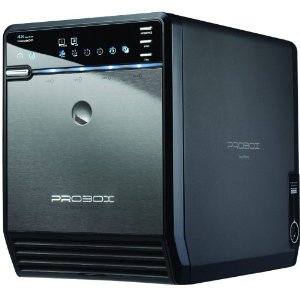 and serve as a great data server for music, photos, etc. So I got it, brought it home to test with my MacBook Air and was very quickly disappointed. You see, what I learned is that Apple’s USB3 support was basically crap. It worked well on certain drives, and other drives, nothing. Tons of posts on the Apple forums confirmed this. I tested with a NewerTech Voyager Q and also had no luck. I even went as far as bringing my laptop to the genius bar only to discover, nothing was wrong with my computer, and that their computers had the same issues with certain drives. I ordered a USB3 hub for the computer, that also didn’t work!
and serve as a great data server for music, photos, etc. So I got it, brought it home to test with my MacBook Air and was very quickly disappointed. You see, what I learned is that Apple’s USB3 support was basically crap. It worked well on certain drives, and other drives, nothing. Tons of posts on the Apple forums confirmed this. I tested with a NewerTech Voyager Q and also had no luck. I even went as far as bringing my laptop to the genius bar only to discover, nothing was wrong with my computer, and that their computers had the same issues with certain drives. I ordered a USB3 hub for the computer, that also didn’t work!
So I started contacting the drive manufacturers, and thinking that perhaps my Mediasonic bay would never work,  I ordered 2 Western Digital 3TB MyBook drives as a backup plan. One as my main data drive and one as a time machine backup.
I ordered 2 Western Digital 3TB MyBook drives as a backup plan. One as my main data drive and one as a time machine backup.
It seems that issues with Apple computers is well known among the drive manufacturers and the solutions range from newer versions of the drives to firmware upgrades. So here is the break down of how I have gotten all of my devices to work in all cases but one, which I’m still waiting on feedback for.
I upgraded the MacBook Air to the latest firmware and Mountain Lion updates (10.8.2), which came out after my troubles had started and included notes about fixing some problems with USB devices. This however, didn’t fix anything directly, not without additional steps from the manufacturers.
The Mediasonic HF2-SU3S2, was a bit complicated. They told me that while their latest shipments have been updated to work, mine was an older unit and needed a new logic board. So, they sent me a new logic board and instructions on installation, which was fairly simple. I did some testing today after installing the board, and having tested 2 drives in the bays, I can say, I am not only seeing the drives, but getting USB3 transfer speeds. About 140-150MBs. The caveat here is that I tried a speed test on one drive, while copying items to the other, and it took the speed down to about 50 MBs. Not ideal, and because of this, I’ll probably keep this drive but also the Western Digital drives for faster storage.
The Uspeed 7-port USB hub, was a similar situation. They sent me a file where I could upgrade the firmware but it was Windows XP only for a Mac problem. Being that I couldn’t run these updates, they sent me a new unit. I haven’t done any thorough testing, but I can say everything seems to work as advertised and transfer speeds seem unaffected by passing through the hub.
The Western Digital 3TB MyBook drives came in earlier this week, and I tested the first one, and I was shocked to see it worked perfectly right out of the box. No problems, transfer speeds up to snuff with USB3. Then I tested the second drive, and I saw it was only get about about 40MBs. WTF! So I went to the Western Digital website, searched for a firmware upgrade which was available and ran on OSX. I ran it, and sure enough, the drive worked fine!
Lastly the NewerTech Voyager Q. They were also aware of the problem, and sent me a firmware upgrade…also windows xp, 32 bit only. This time I found an old boot drive for my MacPro that had XP on it, had to install it in the MacPro, and long story short, I wasted an hour and the update failed. I’m waiting on feedback from them.
So, what is the point of this rant? Basically that USB3 support on the current Macs is fairly weak, or drive support for OSX is weak, but either way it is not the seamless experience that we had with USB2 peripherals or firewire. Another thing I’ve taken out of this, is to look toward major manufactuers like Western Digital and Seagate who are more likely to be aware of these issues and have firmware updates ready for customers desperately figuring out how to deal with their new “all in one” lifestyle.
I hope this saves you guys some of the pains I went through. I’ll post some updates when I get the iMac. Hopefully both Apple and the drive manufacturers will have it a bit more together by then.
